As PCs and laptops became work tools, little by little they have been displaced by smartphones and tablets. They offer better mobility, and autonomy, to be able to use the computing where you need it, even more so if they have LTE connectivity to provide them with a data network with a SIM.
If you want a tablet as a workstation, you should know some of the best options that you have at your fingertips and everything you need to know to make the right choice ...
Table of Contents
Best tablet for work
There are a multitude of very different jobs, and each one will need its own specific apps. However, word processors like MicrosoftWorld, or spreadsheets like those in Excel, They are the most demanded. Therefore, this selection will be able to run these programs without problems:
Apple iPad Pro
It is one of the best and most exclusive tablets designed for work. This device gives you everything that a professional would look for in their work tool, such as a great 12.9 ”display with Liquid Retina XDR technology, ProMotion and True Tone, for exceptional image quality and reduced eye strain.
Its powerful M2 chip It will provide all the capabilities you are looking for to move all types of applications, from the most essential, such as office automation, to other heavier workloads. All thanks to its powerful CPU and GPU, its high-speed RAM, and accelerator for the AI Neural Engine. Regarding security, it also has a dedicated chip to improve this and make your business a safer place on the network, as well as a reliable and secure operating system such as iPadOS (compatible with Microsft Office apps).
It has a high internal storage capacity, with the help of iCloud, as well as ultra-fast WiFi connectivity, battery with great autonomy to last a day and more, Wide-angle, centered-framing TrueDepth front camera for video conferencing, and professional 12 MP wide-angle + ultra-wide 10 MP rear screen and LiDAR scanner.
Samsung Galaxy Tab S9 Ultra
The Samsung Galaxy Tab S9 Ultra is a remarkable tablet, and now that its price has dropped a bit after being on the market for a while, even more so. What really sets this tablet apart from the rest is its screen.
This is one of the few tablets that has a 2x Dynamic AMOLED screen, which gives it much better contrast than any other LCD tablet. The Samsung Galaxy Tab S9 is also super thin and offers different feature packages, all of them premium and with very high performance and quality. It has microSD, Wi-Fi ac, MHL, among other features. These are things you won't get from an iPad... Plus, it has an in-screen fingerprint scanner and S-Pen.
Samsung Galaxy Tab S7
Another of the most professional tablets that you can buy is the Samsung. A fantastic alternative to the previous one with Android operating system (upgradeable) and compatible with productivity apps such as Microsoft Office (Word, Access, Excel,…). In addition, it is also equipped with the S-Pen, the digital pen with which you can write quick annotations, draw, etc., to facilitate your work and improve productivity.
This tablet has a great 12.4 ”screen with superb resolution, as well as incredible sound thanks to its AKG surround system. With this you can take your presentations to another level, and enjoy all kinds of multimedia content, reading documents, etc.
It is powered by a powerful Qualcomm Snadpragon 750G chip, with a high-performance CPU and GPU, 64 GB of expandable internal memory, 10090 mAh battery for a duration of up to 13 hours of video, and WiFi or 5G connectivity to surf at high speed.
Microsoft Surface Pro 9
Another tablet for work is this Microsoft Surface. It is more than a tablet, it is a complete 2-in-1 laptop to turn it into a tablet with its touch screen when you need it, or use it with the keyboard and touchpad connected to facilitate writing and handling of apps. Also, when using operating system Microsoft Windows 11, you can count on a huge amount of business software, including Microsoft Office.
It has a very elegant, compact and light design, with fantastic autonomy and mobility, a Type Cover, and truly remarkable reliability and quality. In addition, it has very powerful hardware to improve the performance and speed with which you work, with its Intel Core processor, expandable RAM memory, ultra-fast SSD storage unit, integrated Intel UHD GPU, battery to provide long hours without charging, and a 13-inch touch screen with a resolution of 2736×1824 px.
How to choose a tablet to work with
If you are thinking of acquiring your future work tool and you want it to be a tablet, you should pay special attention to these Technical specifications to make a big purchase:
Screen

It is important to have a good size, not only because this way you can read without straining your eyes so much, something that helps reduce visual fatigue during the workday, but also because the desk is your work area, and it should not be small .
In addition, the resolution should be high for a quality image and to appreciate all the details of graphics, text, etc.
In general, IPS LED screens with FullHD resolutions or higher, and with sizes of 10 ”or more, would be good choices.
Connectivity
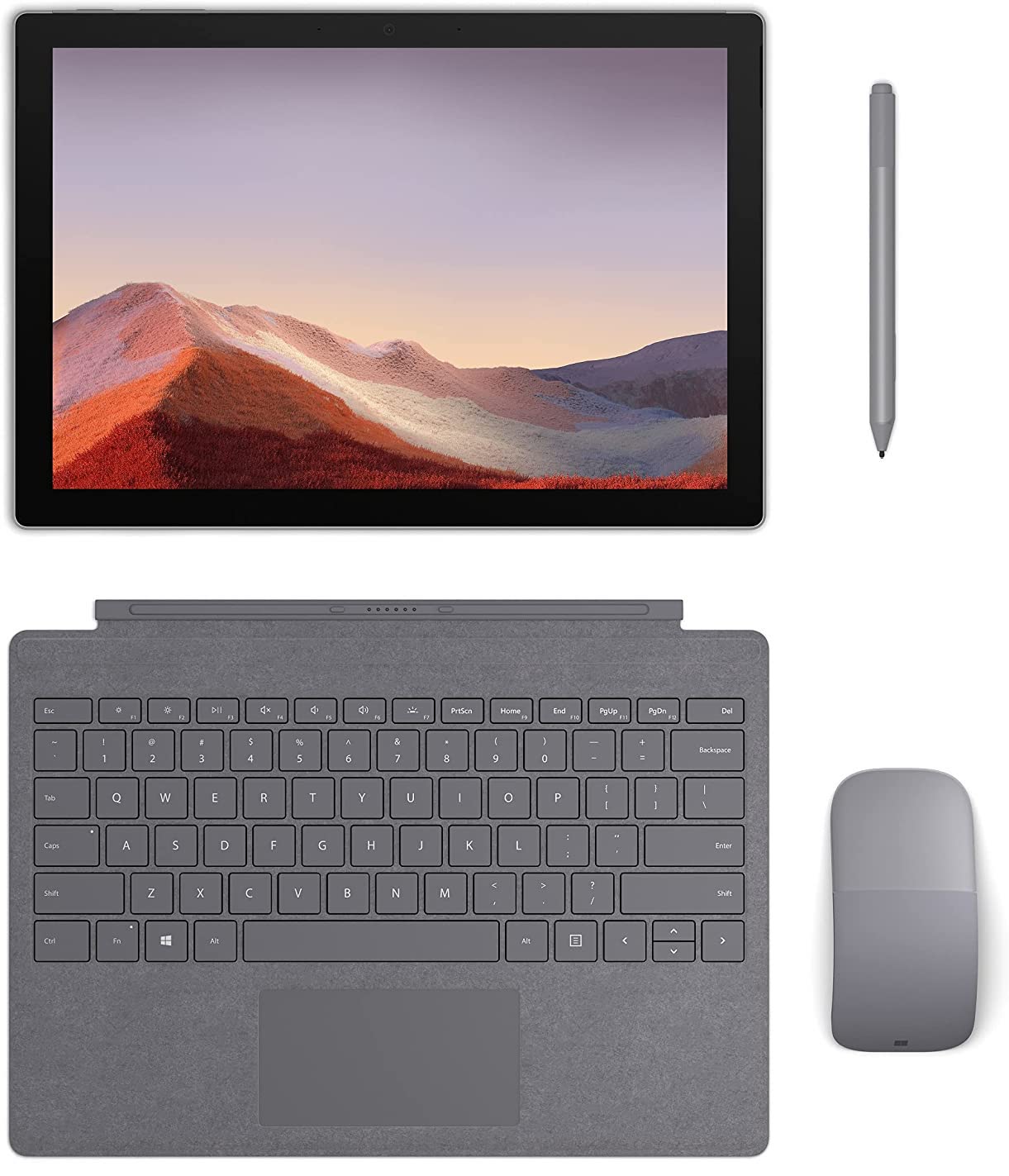
It should have Bluetooth connectivity, or USB ports to use external keyboards and mice, as that will greatly improve the experience and provide agility when working compared to using the on-screen keyboard.
In addition, many of these professional tablets have compatible accessories designed specifically for them, including digital pens such as the Apple Pencil, Samsung S-Pen, etc. The Surface also has Microsoft peripherals such as ergonomic keyboards and mice, covers, and more.
Autonomy
Autonomy is very important, at least it should last about 8 hours, just like the working day.
However, if you are going to use it in the office or teleworking and you can connect it, it will not be too much of a problem, but if your work is more dynamic and you need to move from one place to another, then it is vital that you have large capacity batteries . Keep in mind that over time batteries tend to deteriorate, and their autonomy is reduced, so if you have 10, 13 or more hours, much better.
Power
Performance at work is important, for this, the Qualcomm Snapdragon 700 or 800 Series chips, the Apple A-Series or M-Series, and the Intel Core are the leaders in performance for highly efficient mobile devices.
In addition, if you are going to use your tablet for somewhat heavier workloads, such as encoding, compression, etc., the performance will depend on the time it takes to complete the task ... Of course, a powerful chip must always be accompanied by a RAM with a decent capacity, like 6GB or more.
Office applications
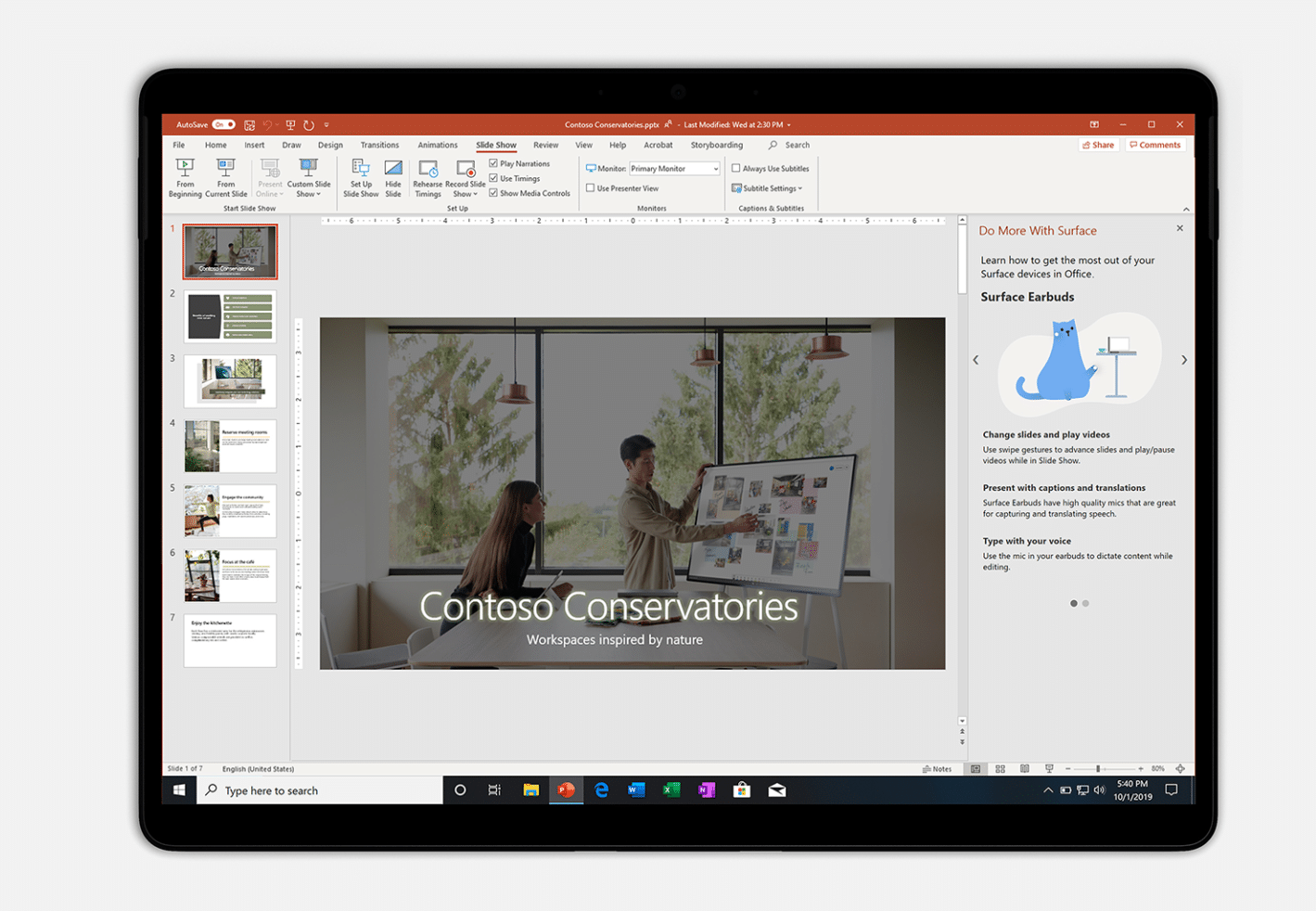
There are a multitude of very practical office applications to work with, such as Microsoft Office, LibreOffice, Google Docs (cloud), and a long etc.
In addition, in the app stores you will also find many other tools for your work, such as agendas, editing and retouching applications, PDF readers, etc.
Conference proceedings
Storage will depend on how you use your tablet. If you are going to store a large number of heavy documents, such as databases, multimedia files, etc., you will have to look for a tablet with 128 GB or more, even better if it allows you to connect external USB drives, or microSD memory cards.
You should not buy tablets with too little internal memory or you will regret it. Although you always have cloud storage as a resource ...
Cameras

It is important that the front camera is good, with a sensor with sufficient resolution and quality to carry out video conferences with co-workers, leaders of other corporations, webinars, etc.
Is a tablet good for work?
Like many people, they have their “office” on a mobile phone, with their calendar, email, customer contacts, productivity apps, etc. you can also trust your workplace with a tablet. In addition, by having a larger screen, it will allow you a much more comfortable work.
The tablet can be a perfect replacement for a laptop (and cheaper), being much lighter, compact, and with greater autonomy. Even many of the apps you use on a PC have their versions for Android or iOS, so you won't have to adapt to new software and start the learning curve all over again. This improves even more if you decide on a Windows tablet, compatible with all the software you use on your PC.

If you complement your tablet with an external keyboard + touchpad, or with a keyboard + mouse, you can have the same handling and writing agility that you have on a PC, which adds advantages to this mobile device.
Thanks to technologies like Google Chromecast, Apple AirPlay, and even some connections such as HDMI that include some convertibles, you can connect your tablet to a larger external screen if you need it to show a presentation, or to view graphics and content with a larger size.
In short, it can be a practical work tool that you can take from one place to another very easily.
Tablet or convertible laptop to work?
To choose between a tablet or a convertible or 2-in-1 laptop, if you have doubts, you should first know the advantages and disadvantages of each one in order to analyze which one can best suit your needs:
- PerformanceTablets do not have powerful internal cooling to house high-performance chips, given their low thickness. However, convertible or 2-in-1 laptops do have somewhat higher thicknesses and systems with fans to use more powerful processors.
- Operating System: you will find tablets with iOS, Android, Windows, ChromeOS, and even other Android variants such as Amazon's FireOS, or Huawei's HarmonyOS. The variety is quite good, and that will allow you to choose the preferred platform based on the software you usually use, the stability, and security you need to have. Of course, in a laptop you also have that versatility, since you can install a multitude of different operating systems.
- Mobility: a tablet is more compact and lighter than a laptop, so you can transport it more easily. On the other hand, that also means that it will take up less storage space. By having less powerful hardware, and screens that are generally smaller, it can also have fantastic autonomy. However, there are laptops that already have quite high autonomies.
- Usability: If you only have a conventional tablet, you will have to use the touch screen. This method is quite productive, and allows you to perform many actions in an agile way. However, if you add an external keyboard, the usability will be improved when writing long texts or handling certain programs. If you use an external keyboard, you will match the usability of a convertible or 2-in-1 laptop.
- Peripherals and connectivity: in this the tablet loses the battle, since they do not usually have too many compatible ports and peripherals to be able to connect. If you want to use external devices (USB sticks, HDMI displays, external graphics or sound cards, ...), then the best option would be a laptop.
- Uses: for use in office automation, both devices can be powerful enough for this type of software. But if your job involves using heavier software, such as compilers, virtualization, large databases, rendering, etc., then it is better to choose a laptop with higher performance.
My opinion
A tablet can be very useful for those who work with light software, such as office automation, photo editors, navigation, calendar, email, etc. And it can be very practical for cases where you need to take it from one place to another, and even for digital documentation or for customers to sign with a digital pen. It is also a very positive alternative for those who travel a lot and need to always carry their work with them.
On the other hand, if you are going to use heavier workloads, you are looking for a device for multitasking, to spend long hours in front of the screen, etc., and mobility is not so important, it is better to opt for a desktop PC or laptop. Its hardware will be more powerful for these types of applications, and the screen will be larger, so you don't have to strain your eyes so much.
If you have come this far, it is that you still do not have it very clear
How much do you want to spend ?:
* Move the slider to change the price
















