Some prefer to choose a eBook Reader, but these devices have their limitations, since they only serve to read electronic books and little else. While if you choose a tablet, you can also use it as a reading medium (Kindle, Audible, Caliber, NOOK, Google Play Books, etc.), in addition to being able to use a multitude of useful apps, video games, etc. In other words, it offers a much richer and more complete experience.
In a lightweight and compact device you can carry thousands and thousands of books Without weighing you down, always at your disposal, without the need for paper, and with a multitude of functions to mark pages, underline, annotate, etc.
Table of Contents
- 1 Best tablets to read
- 2 How to choose the best tablet for reading
- 3 What content can you read on a tablet?
- 4 Best apps to read on a tablet
- 5 Tablet or eReader for reading? Advantages and disadvantages
- 6 When to choose an eReader instead of a tablet to read?
- 7 Conclusion, is a tablet worth reading? My opinion
Best tablets to read
Perform choosing a tablet to read it is not easy. It must gather a number of characteristics for it to be useful for this purpose, or you will end up in trouble. To get the purchase right, here are some featured products:
TECLAST T50 Pro
This tablet model is affordable, and with a large 11 ”screen so you don't have to strain your eyes too much to read. In addition, it has a FullHD resolution of 1920 × 1200 pixels, achieving a good density on its panel. It comes powered by the Android 13 operating system, so you can enjoy reading and much more than that ...
As for the rest of the hardware, it is a fairly powerful model, with an 8-core processor based on ARM Cortex-A, 16 GB of RAM, 256 GB of internal flash storage, a huge 8000 mAh capacity battery to last up to 9 hours of autonomy, WiFi and LTE 4.0 connectivity to connect from anywhere, Bluetooth 5.0, with microSD slot up to 256 GB, GPS, and 8 MP rear and 5 MP front camera.
apple ipad
This iPad has dropped in price since its release, and it can be a purchase with great quality and durability. Apple has provided this tablet with a 10.2 ”screen size, with a fantastic image quality, as well as a Retina panel, which makes it have a very high pixel density so that your vision is not so affected during long hours of reading or studying.
It also comes equipped with the powerful iPadOS 14, 32 GB of internal memory (or 128 GB), up to 10 hours of autonomy thanks to its battery and optimization, WiFi and LTE connectivity, 8 MP rear camera and 1.2MP FaceTime HD front camera, and a powerful A12 Bionic chip with Neural Engine for AI. Of course, it is also compatible with the Apple Pencil, in case you want to annotate, underline, or draw.
Samsung Galaxy Tab S6 Lite
Another tablet with a great price, and from a great brand, is the Galaxy Tab S6 Lite. This model of digital tablet comes with a large 10.4 ”screen and a resolution of 2000 × 1200 px (FullHD), and a high pixel density to favor your readings. In this case you also have the possibility to choose between models with 64/128 GB of storage, and with WiFi or WiFi + LTE.
It comes equipped with a high-performance Samsung Exynos 9611 SoC, 4 GB of RAM, Mali GPU, microSD card slot up to 512 GB to expand capacity, 8 MP rear camera and 5 MP front camera, Dolby Atmos speakers, a battery that provide great autonomy, light and compact design, and with a S-Pen included.
CHUWI Hi10X
If you are looking for another cheap tablet, this Chinese brand has what you are looking for. A tablet of 10.1” and with Windows 10. The quality of its panel is quite good, with a high resolution of 2176 × 1600 px (QHD 2K), which makes it a great product for reading. As for its design, it also denotes quality, and it is quite attractive.
It has a Intel Celeron 4 core chip at 2.6 Ghz high-performance and integrated Intel HD graphics, 6 GB of RAM, and a 128 GB internal flash drive. It also includes a long battery life, WiFi, Bluetooth 5.0, and a 5 MP front and 13 MP rear camera.
Lenovo Tab P11
Lenovo has also introduced a tablet with a large screen and affordable price. It is about this Tab P11, with 11 ”in size and 2K resolution to achieve a high density for reading. There is also an 11.5 ”WQGA version if you prefer, as well as models with 4 GB of RAM and 6 GB of RAM, or with WiFi and WiFi + LTE. All of them with 128 GB of internal memory.
Has a Android 10 operating system with the possibility of updating. In terms of hardware, it uses a Qualcomm Snapdragon 662 core chip with 8 Kryo 260 2Ghz cores, and a high-performance Adreno 610 GPU. It also supports the use of microSD memory cards, and its Li-Po battery will offer you great autonomy.
How to choose the best tablet for reading
To choose a good tablet to read, it is not enough just to attend to the technical characteristics that you would observe for a tablet for other applications. In this case, you need a series of features that make it easier for you to read and make your device a comfortable environment to spend long hours in front of your screen ...
Screen
La screen is the most important element of a tablet for reading or study. When using a tablet for these purposes, you will not need very powerful hardware to move these apps, but you do need a large panel:
- Size: should be 10 ”minimum. The 8 ”or 7” sizes may be too small, which will make the font look smaller and you will need to strain your eyes or constantly zoom in to see.
- Panel type: the most recommended technology for reading is e-Ink or electronic ink that many dedicated eBook readers have, but this is not easy to find on tablets. The best thing is that you have an IPS LCD panel with a good brightness so you do not have to strain your eyes in bright environments.
- Decision: should be as high as possible, as this will result in a higher pixel density. This not only influences the quality of the image, it also affects visual stress. If you have a high pixel resolution, your eyes won't get so tired when you spend long periods of time reading or studying. A FullHD panel for these types of sizes should be sufficient.
- Brightness adjustment and ambient sensor- It is important that you have an ambient light sensor to adjust the brightness as needed. You can always do it manually, but it is more comfortable when it is done automatically. Thanks to this, you will be able to read with the right brightness in all types of lighting scenarios, without generating so many problems in the visualization.
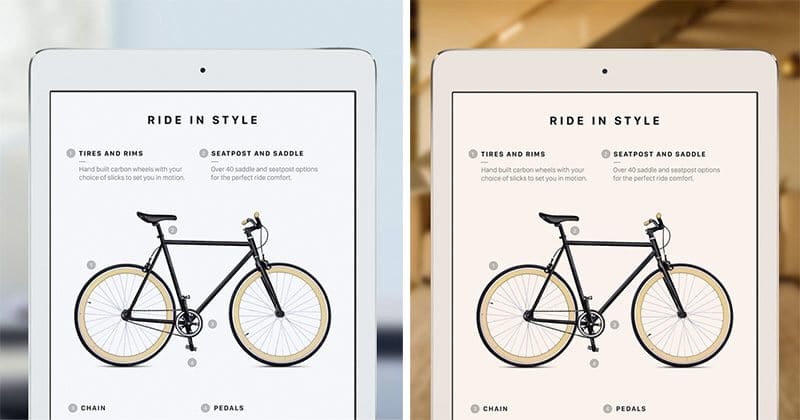
- Color temperature: there are several standards to mark the color temperature of a screen, a magnitude that measures the sensation that the human eye perceives when it comes to the color tone of the screen. Depending on whether it is high or low, the perception of the image will change a lot. For example, with a warm temperature the image will appear more yellow, orange or warmer tones. On the other hand, when it is cold it will appear more bluish. You already know that blue tones are the most damaging to your eyesight, so you have to avoid screens with too high a temperature.
- Night mode- Most manufacturers and mobile operating systems already have functions to implement night mode or reading mode. In this case, regardless of the type of temperature of the panel, the software will make adjustments so that the blue light is minimized, leaving a more yellowish screen tone and less damaging the vision of the reader or student.
Autonomy
Apps that are used for reading do not demand as much power as others, such as video games, etc., but keeping the screen image bright with large panels will drain the battery quickly. Therefore, it is better to choose a tablet with a good battery capacity (mAh), so that it can endure the days during which you remain reading or studying. For example, 8-10 hours can be a good overall battery life for these large screen tablets.
A poor battery with a screen will cause it to need constant charging, or the screen brightness to be reduced because it is put on saving mode. Something you don't want to happen, especially if you're reading outside in daylight.
Capacity
With regards to Storage capacity, you can always count on services with synchronization in the cloud such as Kindle, to download only what you are reading, or also use your own cloud services to avoid overloading the memory. However, the most practical thing is to buy a tablet with a good internal capacity, 64 GB or more. If it has a microSD card slot better, since you can easily expand it when you need it.
That will allow you to have all books, documents and notes that you always need at hand for reading, without having to depend on the network when you travel by public transport, or read on the street.
What content can you read on a tablet?

On a tablet you can read all kinds of content thanks to the many apps that you will find. Some prominent examples are:
- Books: there are many electronic books or eBooks on platforms such as Kindle, and you can even download them from many other book stores such as Google Play Books, etc. In addition, you will find all kinds of books, from novels, to educational and technical books, etc. You can even make use of audiobooks, to listen in those moments when you don't feel like reading with apps like Audible, Storytel, TTS Reader, etc.
- Comics: There are also a multitude of comics that are distributed in digital format. With all your favorite themes, from Spanish comics, to Japanese manga, through many other variants.
- PDF: it is a very popular format on the Internet, with career papers, notes, works of all kinds, official documents and forms, and a long etc. This type of document can also be created, edited and read from your tablet.
- The newspaper and magazines: Of course, there are digital newspapers and magazines that you can also read comfortably from your tablet to keep up to date with all the news and current affairs. To that you can add the infinity of existing web pages and blogs on a multitude of different themes.
- Notes: If you are a student, surely you will also see a tablet as a study tool, both to take notes and digitize them, and to study them when you need them without having to print them.
Best apps to read on a tablet
To read there are many interesting apps that you should know, the best are:
- Kindle: Amazon has the largest library of books in the world to download. With it you will be able to locate your favorite titles, some free, download them for offline reading, read them with a multitude of functions to mark where you left off, etc. You will always have your purchased books at your fingertips, even if your device with the downloaded books breaks down, as they will be on your purchase list. As for the formats supported by this app, it includes AZW3 or KF8, KFX, MOBI, PDF, Epub, etc.
- Caliber: it is one of the most versatile and complete apps to manage your eBook library. Not only will it serve to catalog, sort, and read them, it also has endless tools to convert between a multitude of formats (its compatibility is one of the best), edit, etc. Therefore, it is undoubtedly one of the best apps you can have installed if you have a large number of books, especially when they are not from a particular store, such as Kindle, Apple Books, etc.
- READER: is a fantastic free book reader. It does not need the Internet to work, so it will allow you to read your favorite books offline, which will also save you battery. Among the supported formats are: PDF, EPUB, DOC, DOCX, RTF, MOBI, AZW3, DJVU, FB2, TXT, ODT and CHM. Among its functions, it allows you to manage your library, mark those already read and unread, etc.
- Tagus Book House: the Spanish bookstore chain has also created strong competition with Tagus. This app allows you to read the books you have bought in this store in digital format just like you would on a Tagus tablet, but from any mobile device. It offers a simple and intuitive interface for a great reading experience, and the closest thing to reading a book on paper. In addition to the use of bookmarks, it also allows you to catalog your books, highlight text with different underline colors, etc.
- Apple books: The Apple store specializing in books has a large number of titles available, both in text format and in audiobooks. With all the genres you can imagine, and compatible with iOS and iPadOS operating systems. In addition, it has synchronization with iCloud, so you can access all your purchased books from wherever you want. It has a practical search engine in its library, and an easy interface for reading.
- Google Play Books: is what you will need on your Android / iOS to buy and enjoy thousands and thousands of books and audiobooks. You also have some free material, audiobooks, comics and manga at your disposal. Buy, download, and read whenever you want, wherever you are in an easy way with this app. Supports to use notes, manage library, use zoom, search text, activate night light function, etc.
Tablet or eReader for reading? Advantages and disadvantages
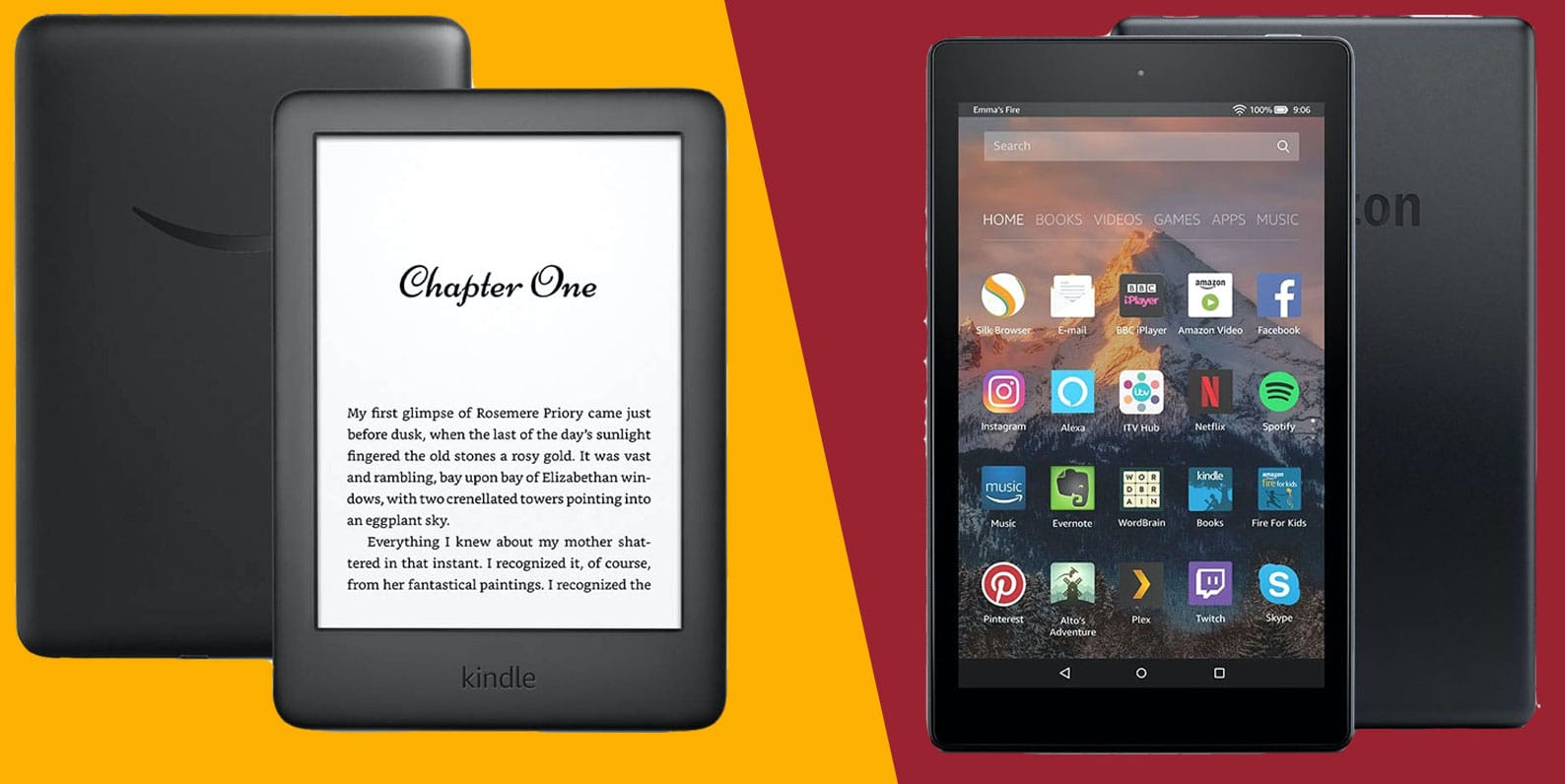
Choose between a tablet or an eReader reading is not easy, as each has its advantages and disadvantages. Focusing on tablets, the pros and cons of this reading device compared to an e-book reader are:
Advantages:
- Generic: being a tablet you can use it for many other things, and not just for reading. For example, listening to music, sending emails, playing games, office automation, watching streaming videos, surfing the net, etc.
- Apps: you will not have to depend only on Kindle in the case of Amazon readers, or on Tagus in the case of Casa del Libro, but you will have the freedom to use any store or any app for reading, even the Tagus and Kindle.
- Performance- Hardware capabilities are typically higher on a tablet than a book reader. That will also be noticeable when managing or dealing when you have a huge library of titles or when you handle very long and heavy books.
- FunctionalityAlthough eReaders come well equipped, tablets will allow you to use all kinds of apps to annotate, add marks, underline, etc.
Disadvantages:
- Battery: The autonomy of eBook readers is usually higher than that of tablets, since they have more basic hardware.
- Price: Being more than an eReader, tablets have a slightly higher price.
- E-Ink- Digital book reader screens use digital ink and panels designed specifically for reading, minimizing visual stress.
When to choose an eReader instead of a tablet to read?
The only case where an eReader is worthwhile versus a tablet is in the case that you just want a device to read books. In that case, all the other functions of the tablet are unnecessary and meaningless. In addition, by having more power, the tablet will have less autonomy, which is not the best if you are a devourer of books.
In all other cases, better a tablet to be able to obtain greater flexibility of use, having a single device for everything ...
Conclusion, is a tablet worth reading? My opinion
Buying a tablet specifically for reading is not worth it, as I mentioned in the previous section, for that it is better to opt for an eReader with which you will achieve better results for that objective. On the other hand, if you want to have a off-road digital device, then it is a great choice.
With a tablet you can have an entertainment or learning station, as well as a fantastic platform for reading, and even a work tool. All in one device.
If you have come this far, it is that you still do not have it very clear
How much do you want to spend ?:
* Move the slider to change the price























