In the market for tablets, the most common is that Android is the operating system that most use. Except for Apple iPads. Although we have other tablets that use Windows, mostly Windows 10, as the operating system. Another type of models, which are presented above all as a good option to work or study.
We will talk about these tablets with Windows below. So that you know more about the options that are in the market available. In addition to some aspects to take into account about this type of tablets.
Table of Contents
- 1 Windows tablets comparison
- 2 The best Windows tablets
- 3 Are there cheap Windows tablets?
- 4 Microsoft Surface, the best tablet with Windows
- 5 Advantages of a Windows tablet
- 6 Windows or Android tablet
- 7 Windows tablet brands
- 8 Can Android be installed on a Windows tablet?
- 9 How to activate tablet mode in Windows
- 10 Recommended hardware for a Windows tablet to run smoothly
- 11 Are Windows tablets good for playing games?
Windows tablets comparison
More and more tablet models are incorporating Windows as an operating system, therefore, below you will find a comparative table with the models preferred by users. If you still have doubts after seeing it, throughout this article we will analyze the best models to get you out of doubt.
The best Windows tablets
Now, we leave you with some of these models they have Windows as their operating system. Surely there are a couple of tablets that are already known to some of you.
CHUWI Hi10
One of the best known brands in this market segment. This tablet is one of their models most recent. Has a 10,1 inch size IPS LCD screen, with a resolution of 1200 × 1920 pixels. A good screen, with which to be able to work and view content in total comfort, thanks to its good resolution.
It uses an Intel Germini Lake processor, which comes with 6 GB RAM and 128 GB of internal storage. Its battery is 6.500 mAh capacity, which will give us good autonomy at all times. In addition, we can expand the internal storage that is in the tablet, using a microSD card, so that you can have another 128 GB of space.
It is presented as a good tablet. Very complete in terms of specifications, having a good value for money, in addition to being very versatile, since we can use it in many situations.
Lenovo IdeaPad Duet 3i
Second we find this lenovo tablet. Like the first, it comes with a 10,3 inch screen size, with a Full HD resolution. Therefore, we will also be able to watch content or play with it with a good image quality at all times.
An Intel Celeron N4020 processor is used in it, which is accompanied by a 4 GB RAM and 64 GB of internal storage. The battery of this tablet gives us an autonomy of up to 10 hours, which allows you to work with it with ease. In addition, it is a tablet that already comes with a keyboard, ideal for the office or at home.
In general, this model is presented as a good option to work with. It performs well, as well as having a great value for money, which makes it a very interesting model for consumers.
CHUWI FreeBok
The third tablet in the list comes with Windows 11 as the operating system, like the rest of the models that we find in this list. It has a 13-inch size IPS screen, with a resolution of 2880 × 1920 pixels. A good screen quality, which gives it great versatility.
In its case, it uses an Intel Core processor. It comes accompanied by 8GB RAM and 256 GB of internal storage. We can expand it using microSD up to 256 GB of space with total comfort. So we can have more files. It has a large capacity battery, 5000 mAh, which provides good autonomy.
Another good tablet, which in this case already comes with a keyboard, so that we can comfortably use it to work with it. Good specs and a good price. You can see more Teclast tablets in the link that we just left you.
Microsoft Surface Go 3
This model is a tablet a 2 in 1, so that it acts as a tablet and laptop, thanks to the possibility of adding and removing the keyboard it has. This is something that gives it a lot of versatility. Its screen is 10.5 inches in size, with a resolution of 1920 × 1080 pixels. It has a good image quality.
For the processor, Microsoft has made use of Intel Core i3 in it. In addition to having 8 GB RAM and having 128 GB of internal storage (there are also configurations with more storage, ram or better processor).
As in other models, we can expand the storage space. Although SIM cannot be used in this device, there is a model with LTE. The battery gives us about 9 hours of autonomy. So it can be worn at work.
It is a model that has been well received since its arrival on the market. Many see it as an impeller in this segment of the 2 in 1. So it is a good option to consider. It has a great quality, as well as a very good design. You can take a look at the rest of Surface models in the link that we just put you.
Microsoft Surface Pro 9
Lastly, we find another model from Microsoft. It is a very versatile and high quality 2 in 1. In this case, it makes use of a 13 inch screen size, with a resolution of 2736 × 1824 pixels. A high quality screen, in addition to having protection with Gorilla Glass 4.
For the processor, Intel Core i5 or i7 has been used. It comes with 16 GB RAM and 512 GB of storage. So we have power, as well as a lot of storage space available in it. It stands out for its very thin and ultra-light design, which allows it to be carried with us at all times without any problem. Its battery provides us with an autonomy of up to 13 hours.
It is one of the most complete options that there is in this segment of tablets with Windows 11. Powerful, with good design and great performance. Designed above all for professionals, although it is very versatile.
Are there cheap Windows tablets?
If you have ever looked for Windows tablets, you may have noticed that their prices are high. Much more than those of Android tablets as an operating system. It is the usual in this segment. Therefore, it is good to be prepared for these high prices.
It is difficult to find really cheap models. There are brands that bring new models with somewhat lower prices, which are a little more accessible. But generally, it is a segment in which prices remain high. So it is not always possible to find a cheap Windows tablet.
We recommend that you take a look at the CHUWI tabletsSince they are usually quite cheap and most come equipped with Windows as the operating system, so they are a great option if you are looking for a cheap Windows tablet.
Microsoft Surface, the best tablet with Windows

Microsoft itself has several Windows models on the market. Possibly your Surface Pro is the best model that we have available in this segment. Since it has a great power, having the option to choose between an Intel i5 or an i7 processor, so that it is presented with an unusual power in this market segment, more typical of a laptop.
In addition, It also comes with a larger screen, 12.3 inches in this case, which allows you to work better. But it is also more comfortable when it comes to wanting to be able to see content, or if it is used to design. It provides many advantages in this regard, also due to its high image quality. What's more, we can use both keyboard, mouse and pencil with it, which allows a more comfortable and personalized use by users.
We must also add that it has good RAM and storage. They allow a good power, in addition to giving a lot of storage space. Also in combination with its battery, which gives us many hours of autonomy, up to 13,5 hours according to Microsoft. What will allow to be able to use the tablet during the workday without any problem.
Ultimately, a quality model, with a good design, and that allows you to get the most out of Windows 10 in this format. Above all, it is ideal for professionals, who can give it many uses. Since in terms of power, it does not have much to envy some laptops.
Advantages of a Windows tablet

Betting on a Windows tablet has a number of clear advantages, which is good to keep in mind. Especially if you are wondering about buying one with Android or one with Windows as the operating system.
They have access to productivity tools in a way that is not possible on Android. So we have programs like Word, Excel or other programs with which to work easily. They are better integrated into this type of system, which allows a much more fluid use of them.
The normal thing is that these tablets are more powerful. They tend to use processors that we see in laptops, mostly Intel. So we have a power that we don't see in other tablets like those with Android. They also come with more storage space and bigger RAM, in many cases.
Also, for many Windows tablets, come already with a keyboard included. What allows to have more uses directly, to use it at home, work or studies, in a more comfortable way.
Windows or Android tablet
The choice of a tablet with Windows or one with Android depends purely on the use that you want to make of said tablet. For people looking a tablet to work o studyWindows may be a better option. We have more tools to work with in this regard. So it is much more comfortable and simple.
For users who want a tablet especially for leisure (view content, browse, have apps and games) then Android is better. Simpler, cheaper, with better access to apps and games. So it best fits that case. If you stay with Android, do not miss our guide to know what tablet to buy.
So that You have to be clear about what you want to use the tablet for. If you know this already, then it will be easier to choose between Windows or Android on that tablet. You also have to take into account the available budget, which in many cases will limit the selection of available models.
Windows tablet brands
We are currently with several brands launching Windows tablets to the market. Most of them are brands known to consumers. Therefore, it is not a risk to have to buy any of these tablets.
Microsoft
As we have seen, heto Microsoft itself has some models available, within its Surface range. They are one of the highest quality models on the market, although they are also one of the most expensive that we can find in the Windows tablet segment.
Lenovo

Lenovo has a selection of tablets quite wide. Most of its models use Android, although it has some with Windows, as we have seen in the models mentioned at the beginning. Good quality and good value for money are its main hallmarks.
Samsung

Samsung is another brand that tends to bet mainly on Android in its tablets. Although Samsung has a range of tablets in which they use Windows. They are their most expensive tablets, which are mainly intended for professional use. They stand out for their high quality and good performance. You can see here the best Samsung tablets.
HP
Another brand that also has some Windows tablets is HP. They may not be popular with consumers, but they do have good quality and good performance. So they are also a good option to consider.
Can Android be installed on a Windows tablet?
In principle it is something that could be done, because there are methods. Although there are not always guarantees that it will work in the way users want. But the steps can be followed without too much trouble.
You have to download Android first, What is posible this link. Once downloaded, it must be copied to a pendrive, which will then be connected to said tablet. When you have connected, you have to open this file, which is an executable. You will then start the process. You just have to follow the steps shown on the screen to proceed with its installation.
How to activate tablet mode in Windows
With the arrival of the latest versions of Microsoft's operating system, and the rise in popularity of mobile devices, the Redmond company has optimized its operating system to work on tablets and on ARM chips. In addition, it has created a new tablet mode that makes Windows 10 work better on the touch screens of these devices.
To activate tablet mode on your Windows 10, you just have to follow these steps:
- Click on the Windows 10 activity center icon, that is, the speech bubble icon that appears to the right of the date and time.
- That opens the menu with the different options, and you must select the Tablet Mode or Tablet Mode box.
To disable this mode, you can follow the same steps, but deselecting this option ...
Recommended hardware for a Windows tablet to run smoothly
Windows 10 is not an operating system specially designed for mobile devices, as is Android or iOS. However, it has been designed taking into account certain optimizations for this type of device, such as tablets. That makes can run smoothly with a tablet, as long as it has a minimum requirement recommended by Microsoft.
Those recommended requirements for your tablet to run Windows 10 smoothly are:
- Processor: It can be x86 or ARM (32/64-bit), but with at least 1Ghz clock frequency.
- RAM: the minimum accepted is 1GB for the 32-bit version and 2GB for the 64-bit version.
- Storage: It should have at least 16GB for the 32-bit version, or 20GB for the 64-bit version.
- GPU- Compatible with DirectX9 or higher, with WDDM 1.0 drivers.
- Screen- Should be at least 800 × 600 px resolution.
As you can see, these are remarkable requirements, but they are usually met by most modern tablets.
Are Windows tablets good for playing games?
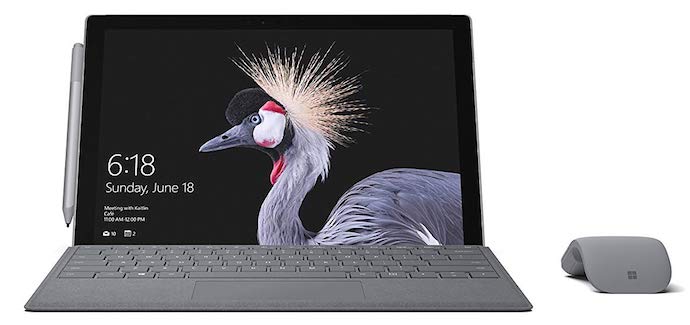
Because they are powerful in general, can be used to play. Although it does not have a disc player, so they must be used to play online games. But in many cases they will work well to play, especially if we can control the game with the keyboard and mouse. Although it depends on each game.
But in general, we can use a Windows tablet to play. The best thing in this regard, is to always check its specifications the graphics card that is mounted. Since this is something that will be decisive for us to know if said Windows tablet is or is not good to play.
If you have come this far, it is that you still do not have it very clear
How much do you want to spend ?:
* Move the slider to change the price





















Hello good Morning,
I suppose that like many others I am doing the…. A mess ... Too much offer .. Hehe
I want something more like 10 inches. More manageable than 12.
Windows or Android I don't know. From what I see I guess windows. Something that can fiddle photos in Photoshop. Watch movies or play and surf.
Make presentations…. And try photography.
I do not want to spend more than 300e even if it is on the occasional market.
But my biggest doubt, I suppose, is related to Chinese products such as Cube or Chuwi ... Which they offer, so I see good systems at more affordable prices than the most well-known and reputable ones such as the Surface.
Would it be a good investment to buy a Cube or Chuwi or some other of these?
Thank you very much,
Winston
Good afternoon
I have a Huawei mediapad M5 10,8 tablet and I have been thinking for some time whether to buy a keyboard for my tablet or buy a tablet with Windows 10 and a keyboard even if it is separately.
What do you recommend?
In case of buying a tablet with Windows, which one would you recommend that would give me better benefits than the tablet I have?
Thanks and regards
Juanjo Bega
Hi Juanjo,
It depends a lot on how you use the tablet right now. To have a performance similar to that of your Huawei tablet but on Windows, you will need to spend much more money.
But we don't know if you want to make the leap just to be able to use the keyboard or if you want to use complete applications such as office, photoshop, etc.
If you give us any more details about what you are looking for, we will help you choose your Windows tablet.
Hello,
Chuwi offers very good quality convertible tablets with Windows, although we do not recommend the cheapest models of either of these two brands since they usually always fail in the same: the trackpad. It is very inaccurate and does not detect well the movement of our fingers on it.
This problem is solved in models from € 350.
You should also keep in mind that the keyboard does not come in Spanish although stickers with the alphabet are included for you to convert it yourself.
We have a Chuwi AeroBook and the truth is that we are very happy for what it cost us.
Regards!
Hello!! I hope you can help me!!!
I find myself in a dilemma! I need a tablet that almost completely replaces my laptop!
I am in a medical residency and I need a tablet that is as portable as possible (10”) to do my thesis (word), presentations in ppt in a fluid way that is as limited as possible and take digital notes so as not to carry notebooks.
I have the doubt if all this can be done on an iPad 9 2021 or any current android tablet (MadePad 11) or if a Tablet with integrated windows would definitely be more useful for me to achieve more efficiency in office productivity.
Already as an extra, perhaps suddenly use it for multimedia content such as Netflix and others.
My budget is around 425 dlls or €360
Your help will be very helpful!! Thank you!!!