One of the best advantages when you buy an Android tablet is the fact of being able to choose any of the models that you have in front of you. It doesn't matter if you want the best Android tablet, the largest to replace your computer, or a small tablet To carry with you throughout the day, the uses of a tablet to study are various.
Android offers a variety of choice to cover all your needs. This can make you have many doubts but in Tablets Baratas Ya We have classified the best rated so you can find the best tablets for students.
Table of Contents
- 1 Best Tablets for Students
- 2 The best tablets to study
- 3 The cheapest tablet for students
- 4 Types of tablets for students
- 5 Why do I need a big screen?
- 6 IPad for students?
- 7 Ugh, I can't spend that much money ...
- 8 How to choose the best tablet for students
- 9 Laptop or tablet to study?
- 10 Benefits of using a tablet to study
- 11 Disadvantages of using a tablet to study
- 12 Students who use a tablet the most to study
- 13 The 10 best apps for students with tablets
- 14 Conclusion and opinion
Best Tablets for Students
Here are some of the best tablets for students that you can buy today. All of them are characterized by offering a 10 inch and a fluid performance so that managing your notes, exercises and applications for university or college will not give you any problem.
For us, the best tablets for students are:
- Huawei MediaPad SE
- Galaxy Tab A8
- Lenovo M10
- iPad Air
- Chuwi Hi10XR
- Microsoft Surface Go
The best tablets to study
Lenovo M10. The cheapest
Lenovo is a brand that has several tablets of great interest to students. This model has a 10,1 inch size. Inside it has a Snapdragon 652 processor, accompanied by 3 GB RAM and 32 GB of internal storage. Sound is another aspect that stands out in it, very useful if you have to listen to videos or courses in it.
Its battery is huge, 9.300 mAh, which undoubtedly gives great autonomy. Perfect to wear for hours, up to 18 hours depending on the brand. Therefore, a good option for a more intense use. Very complete.
Huawei MediaPad SE
This would be the first option. The Huawei MediaPad SE. Is light, fast, cheap and with a good screen (10,4 inches). She Huawei brand tablet what is synonymous with quality at a competitive price. In a short time this tablet has been placed in the position best seller in Spain full of good words from consumers. We must also bear in mind that it is much more versatile than just giving it one use for students, so we can use it outside of working hours.
You have function multi-window And you will not have much camera option even if it is improved over the previous model, but you do not need it too much if you are thinking of using it to read and write. Is sold for approximately 200 euros and you can buy the Huawei MediaPad T10 above at the best price we have found on the net.
Galaxy Tab A8
Possibly one of the most popular tablets of the Korean brand among students. It has a 10,5-inch screen in size. It comes with a 4 GB RAM and 64 GB of internal storage. What's more, stands out for a great battery, which gives a good autonomy, equipped with Android 11 and with Samsung TV Plus to watch TV anywhere.
A complete tablet, with good autonomy and a large screen. In addition, it has a lower price than we see in many Samsung models. Which makes it much more accessible to students.
Chuwi Hi10X
One of the Chuwi tablets best known of this Chinese brand, in addition to the most versatile and that make it very complete for students. It is somewhat smaller, with a 10,1-inch screen in size. It has a 4100-core Intel N4 processor, a 6 GB RAM and 128 GB storage internal. Storage can be expanded with microSD. Its battery is 8000 mAh.
A good tablet if you want something more compact, but it has good power and allows you to carry out several tasks at the same time without too many problems. In addition to having a great price and coming equipped with Windows 10 Home instead of Android.
Samsung Galaxy Tab S7
Another interesting Samsung tablet, which has a screen size of 10,5 inches. We find 6 GB of RAM and 128 GB of storage, which can be easily expanded with microSD. It is a versatile model, which can be used without problems when studying with it.
It has a good battery with a capacity of 7040 mAh, which promises good autonomy. In combination with the operating system, it is one of the most balanced in this field. It is a slightly more premium model, more expensive, but for those looking for a more versatile tablet, which they can also use outside the studio.
iPad Air
Possibly one of the most recommended tablets for students in many cases. It has a screen size of 10,9 inches. Inside it we find 6 GB of RAM and 256 GB of internal storage. It performs very well in terms of operation, in addition to having a great sound, which surpasses that of many tablets on the market.
Lightweight but not cheap in price and that perfectly fulfills its mission, especially if you simply want to read, browse a little, run the most powerful applications and be able to make queries. A good tablet for students. You also have other iPad models that is worth valuing.
CHUWI Ubook X Pro
Una Windows tablet 10 as an operating system, for those who are not looking for one with Android. It has a screen size of 12 inches. Inside we find an Intel Gemini Lake processor, accompanied by 8 GB of RAM and 256 GB of internal storage. In addition to a good capacity battery.
A good option especially if you want to work more, since Windows 11 provides more productivity tools on the device. Good design, quality, light and powerful. A good tablet to consider for students, especially thanks to a good price.
Microsoft Surface Go 3
Lastly we find this Microsoft tablet. It has a screen size of 10,5 inches. Inside it we find 4 GB of RAM and an internal storage of 64 GB capacity. Its battery is one of its strengths, with a great autonomy, up to 20 hours depending on the use made of it.
Therefore, it allows you to use this tablet at all times throughout the day without having to worry. What's more, stands out for having a much lower price than many other tablets on the market on Windows.
The cheapest tablet for students
If you are looking for an cheap tablets for students, while complete and quality, one of the best alternatives you have is the following:
Samsung Galaxy Tab A7 Lite
This Samsung model is a fairly affordable tablet with great quality. It comes equipped with a 8.7 ”screen, which makes it large enough for these tasks while being compact, and with a good autonomy to last several hours on a single charge. In terms of capacity, you can choose with 32GB or 64GB of internal storage.
It includes Android as the operating system, a 5100 mAh battery that makes you forget about charges for a long time, good sound system, integrated camera, quality speaker, microphone for video conferences or online classes, and WiFi connectivity (There is also a version with LTE for 4G connectivity with a SIM for the data rate).
Types of tablets for students
Within the student tablets, you can find some interesting subtypes, each to meet very specific needs:
With pencil
Some tablet models already include a digital pen, others do not include it as standard, but they allow the use of other third-party or own-brand pens. Thanks to these elements you will be able to have greater precision, draw, write, etc., which can make it fantastic for these applications. You can take a look at the best tablets with pencil in the link that we just put you.
For the school
There are tablets for kids, specifically designed for them. Some of them quite limited, and with systems to offer only safe content for the age for which they are intended. However, for use in schools, a more generic tablet is better to be able to adapt to the needs of each center, which can work with specific apps.
For the University
If they are older students, the tablets they need in this case should be with larger screens, and even with the possibility of using a digital pen and keyboard, to be able to take notes and carry out work more comfortably.
Also, they should have decent memory capacity and performance. To avoid losing data, collaborative work, and have a stable platform, a great option could be a tablet with Android or ChromeOS, which usually include all Google cloud services already pre-installed, such as Gdrive, Gmail, Google Docs, Meet, etc.
To study and work
If it is a shared device, for work and study, or if the student wants it for both things at the same time, then the features should be enough to satisfy the study needs and move the apps used at work in an agile way.
The ideal for these cases is to opt for models of tablet to work more premium, such as the more powerful Samsung Galaxy Tab or Apple iPad, and even the Pro versions of these, which include higher performance and large screens.
To study and underline
For studying and underlining, a tablet with a large screen, 10 ”or more, is better, like some 11 or 12”, which exist. That will allow you to not have to strain your eyes so much and to see the text in a larger size.
If you have a digital pen, you can also underline or highlight text to summarize. By the way, there are also tablets with electronic ink (e-ink) screen, which will reduce eye strain. Think also that it has a good battery, to achieve decent autonomies so that they can withstand long periods of study without having to depend on the charger.
To study and play
If you want to combine study with leisure, for gaming you will need a tablet with a large screen and powerful hardware that can move games well. In this regard, it is better to choose tablets with Qualcomm Snapdragon 800 Series, Apple M-Series chips, etc.
That is to say, the highest ranges, trying to avoid the mid or low range, which could be insufficient for certain titles. In addition, there are titles that take up a large storage space, even more than 1 GB, so it would also be important to have a large internal storage capacity of 128 GB or more, and / or the possibility of using microSD memory cards. to extend that capacity at any given time.
Why do I need a big screen?
Apart from the budget, this is one of the first questions that comes to mind and the first thing we are going to consider.
Una 10 inch tablet It works well because with a screen of this size we can take notes without worrying about not seeing it or that the keyboard is too small. There are more navigation options and also every student carries something in their hands. If you did not carry the tablet, you would carry a book, or a backpack or a bag, because making 10 small inches fit in your hand or bag does not have to be any kind of problem 🙂
As for the the 7 inch tablets we do not recommend them as a tablet to study. The reason is very simple and is that a small screen makes it more difficult to write a little fast and under pressure while the teacher explains something. If we have a bigger screen we have to take into account that the screen keyboard is also bigger, and therefore we will write better. In addition, we can buy one of those keyboards for tablets that we can still do better. Everything will depend on what we are used to.
IPad for students?
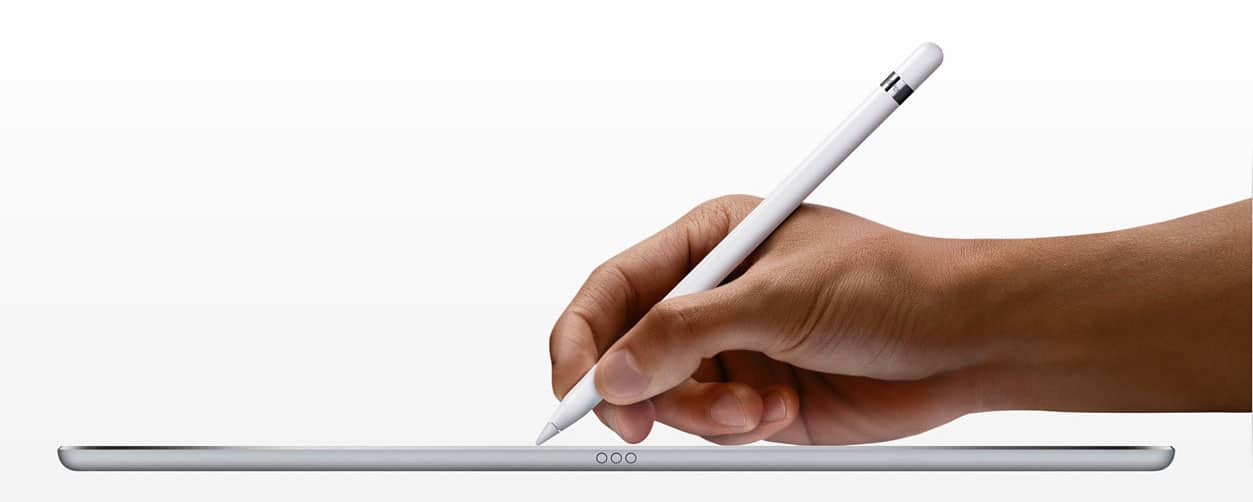
The truth is that the Apple brand has that reputation that its products are very beautiful, good but expensive. And the students have a reputation that they don't always have too much money… But hey, we are not the ones who decide this, right?
We think that no need for an iPad for students since what you are interested in is simply a tablet to take notes, but some university or high school students want to use their device for entertainment too and other activities. Why not? In this case without a doubt consider an iPad if you have the budget.
What is certain is that in the App Store we find very well done educational applications that will help you learn with more examples and exercises.
Ugh, I can't spend that much money ...
Honestly, you do not need to have the latest of the latest like Samsung or Apple, the ones that we propose above are affordable (less than € 200). If you have a tight budget you can adapt to better options, we recommend this for a regular and demanding use, but to take notes or read notes there is enough with tablets under € 100 which may not be ideal for other things but for writing and reading documents.
If you can stretch your budget a bit, we recommend these tablets for less than 200 euros.
How to choose the best tablet for students

Students like me can find ourselves on tight budgets when we really need something that can do us work that has a minimally reduced price. One of the most important things that student users look for in one of these devices is the ability to view notes as well as a tablet to take notes and texts in maximum resolution, something that really makes your job easier. The best tablet in these cases does not need to have an Amoled screen but we will certainly give it priority. The excuse is the notes and handling texts, but a certain video that falls when the classes become somewhat heavy ... 😉
A normal speed of any device is necessary and the extras like the style and the multi-window mounts are also pluses. With all this in mind, we have several options to choose the best tablet for students. The next three that we propose we look more at the characteristics for students than the price, but in case of having a tighter budget we recommend the second model.
Many students today buy a tablet with which they can study. In it you have the notes or materials necessary to follow a certain subject, you can search online and use it to take notes or create your own notes, using accessories such as the keyboard or a pen.
Although at the time of choose a tablet for a student, you must always take certain aspects into account. Since the tablet has to meet certain requirements to be appropriate for these users. These requirements are discussed below.
Autonomy
You have to be able to use the tablet long enough every day. So if it has to be brought to class, it can be used during class without any problem. The autonomy is something that depends on various factors in a tablet, not just the size of the battery. Also the processor you have or the version of the operating system will have an influence.
Normally, a tablet with at least 6.000 mAh capacity will give the user sufficient autonomy. Although you have to take into account the version of Android you use or the processor. Although in the most recent models these themes have been improved and autonomy has increased.
Connectivity

You can always choose between one tablet with WiFi and another tablet with LTE and WiFi. The latter are usually more expensive, but in many cases, for a student it is usually more than enough with the one that only has WiFi. What's more, in most study centers currently have WiFi networks, so it allows you to use it.
Otherwise, a tablet always has Bluetooth, although the version may be different depending on the model or brand. When it comes to connectivity, the presence of the ports on the tablet must always be taken into account. If it is necessary to have a 3.5 mm jack, a microUSB or USB-C, as well as a slot with which to expand the internal storage of the tablet.
Ability to connect keyboards or a pen to take notes
This is an essential thing in a tablet for a student. If you want to use a tablet in class or at home, you always need a keyboard. Because it is common to create notes or carry out tasks using the tablet. Therefore, you must always have the possibility of connecting a keyboard to it. Check this in the specifications of the tablet at all times. Although there are some tablets that come with keyboard.
The same happens with the possibility of using a pen. There may be situations where you want to be able to take notes quickly, so having a pen that can be used on that screen is extremely helpful. So you have to check that you have this possibility on the tablet at all times.
PC function
There are some tablets on Android that have a mode called Function or PC Mode.. It can be useful in some situations, although the number of devices that have this function is relatively low, so it is not always possible. It is good to consider if it is something that is believed to be of more use to users. But it does not have to be seen as something essential in the election process. If the tablet in question has it, then all the better.
Display panel and resolution

Display panel technology matters. We need a good resolution, which allows you to always read comfortably from the screen, in addition to being able to use it comfortably when writing. OLED is the best technology, although these tablets are expensive. Therefore, if it is the student who pays for it out of pocket, it is not always possible to buy this type of device.
So that It is possible to use models with IPS or LED without any problem.. Although you should look for a resolution of at least Full HD. This is something that will allow you to read the screen at all times easily and without being uncomfortable. While there may be differences between models today.
Regarding size, the most frequent is that they are about 10 inches of size. It is a good size, which allows you to work comfortably on it and always be able to read everything clearly. A smaller size is not recommended, because it limits more when working. A larger one may be fine, although it depends on whether the student thinks that 10 inches is not enough. If not, with 10 or 10,1 inches it is more than enough.
Processor
The processors used in tablets are the same as on Android smartphones. So if these processors are already known, they usually do not present differences. They reach the same ranges as in smartphones. The most frequent are the Qualcomm Snapdragon. Samsung uses the Exynos in some of its tablets and Huawei uses its own Kirin processors.
The most powerful are the Snapdragon 865 and the Exynos 9800 range. We will see them at the top of the range in the tablet segment. Although models from the Snapdragon 600 range can work perfectly, especially if it is a tablet that will be used more for reading and not so much to have to complete tasks.
Minimum RAM
If it is going to be used intensively, or relatively intensively, then it is better to play safe and bet on a minimum of 4GB of RAM. It will allow multitasking on the tablet at all times, which is suitable if several apps are going to be open at the same time on it, something that is frequent.
A tablet with less RAM will have a greater tendency to crash. What prevents good use, in addition to giving a much less fluid user experience at all times, which is not something that anyone wants. Therefore, it is better not to take risks and bet on a 4 GB RAM.
Internal storage
Lastly, internal storage is good to consider. It will depend in part on the use to be made. Although 64GB is the minimum for a student tablet, since it is used often and many documents will be saved, which end up accumulating in the memory of the same.
Although something essential in this sense is that this memory can be expanded. The tablet must have a slot for expanding internal storage. So if the 64 GB of it falls short, it is always possible to have additional space to download more apps or save documents at all times.
Laptop or tablet to study?

One of the most frequent doubts among many students is whether it is better to buy a tablet or a laptop when studying. It depends on the use and also on the type of study that is being carried out.
If many documents have to be read, especially reading or having materials available For searching, a tablet may be more than enough for these people. Since it is lightweight, it allows you to easily download PDFs or Word documents, as well as navigate when necessary. But, they have more limitations than a laptop in many cases.
In addition, if you want to take notes at all times, or carry out more actions, it may be a more convenient laptop. In a technical career there is no doubt, a laptop is always better. It is more powerful and will meet the needs of the student at all times. But, as you can see, the decision is not always easy.
There are cases in which a tablet can be useful. Students of careers in which you read a lot or have to learn texts by heart, it can be a great option, as a place in which to have such texts. But in more technical races, a laptop is better. Since it will give a better performance to the user in all kinds of situations in said study.
Benefits of using a tablet to study
The main advantage of a tablet is its format. They are thin, light and have a good size screen that allows you to read comfortably at all times. This makes it easy to carry a tablet in your backpack to go to the study center on a daily basis.
They also allow in many cases a greater interaction with content or materials to be studied. Especially in the case of primary schools where tablets are used as a book. In addition to avoiding in many cases having to take all the books to school, but everything is accumulated in said tablet.
On the other hand, they are cheaper than a laptop. This allows many students to buy a tablet with which they can study or take notes at all times in their classes. There are models that fully comply with prices of about 200 euros. Something to keep in mind.
The access they have to many apps, that can facilitate the study of the subject, It's something to consider. Related to a greater interaction with the contents, it allows them to be used in a better way, so that apps can be downloaded that make studying something more bearable.
Its use is simpler and more intuitive than that of a laptop. Therefore, it may be that for many students they will be much more comfortable when using them during their classes.
In addition, generally have a good battery, which provides sufficient autonomy that allows you to use them all day in your class without too many problems. Something important, no doubt.
Disadvantages of using a tablet to study
It is not comfortable to spend too many hours staring at a screen. In many cases, you may notice that your eyes get tired if you have been using the tablet for many hours in a day in class.
They are less powerful than notebooksSo in many studies the people who use them are going to be much more limited. Especially in the case of technical races it is not a good idea to use a tablet.
They are not so comfortable when writing. While keyboards can be attached, many students may not find the keyboards very convenient. What can prevent them from being used when taking notes.
In some cases, can be more expensive than some netbooks. Especially in the case that high-end models are selected for students, which in some cases cost more than 400 or 500 euros.
Students who use a tablet the most to study
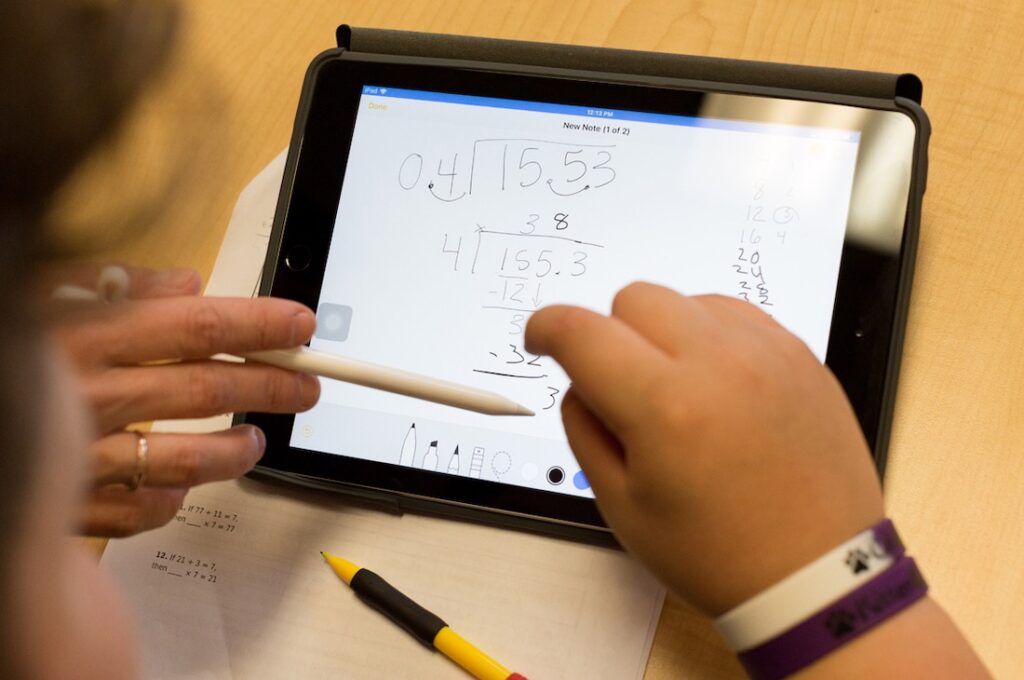
The normal thing is that they are especially university students who make use of of this tablet in his studies. A tablet is a good way to have notes available without having to carry all the papers or books with you at all times. Very comfortable in this regard.
Within college students, medicine may be some of the most used of a tablet, or that they can make the most of it. Since it will allow having the notes in it, without having to print everything or have to take all the books to class. Also when making inquiries or having to study it can be helpful.
Another group that does a wide use of notes or books are the students of oppositions. Therefore, in their case, a tablet could be a huge help, so that they have fewer papers in many moments and can read from a tablet when necessary. Some users may find it comfortable to work in this way or study in this way.
Lastly, primary school students in many schools they usually use a tablet in many cases. In this case, they usually have specific programs, aimed at education, in addition to having books or the material in question on the tablet. That is why it is another group in which we see them frequently.
The 10 best apps for students with tablets
When using a tablet to study, there are a number of apps that should be available on it. So it's going to be a lot easier to be able to work with her at all times. Some of them are really essential.
- Timetable: An app available for Android that allows you to easily organize all schedules of the classes. In a very visual way, to have everything well organized and to know what classes are held every day. It also allows you to set reminders at all times, so that if there is an exam or some task to complete, it can be marked at all times. Very comfortable and extremely useful.
- Squid: An app that allows take notes in a very comfortable way on your tablet, either by hand or with the pen. So it allows you to always have ready notes. It is also a good app to use when filling out forms. It allows us to organize all these notes in a good way, so that nothing is lost.
- WolframAlpha: This application is a good option for users who have to search for any type of information and quickly obtain all kinds of exact calculations, measurements, graphs and functions. So it is a good app for science or math students who use a tablet in their studies.
- EasyBib: Something that is often done in the university is to have to cite the sources. A good way to do it is with this app, which allows generate bibliographic citations in a very comfortable way. It allows you to scan the code of the book or enter the data manually, to always have this complete look in your projects.
- Google Drive: An essential app in the life of students with a tablet. Allows you to save all your documents in the cloud in a safe way. In addition to being able to share them with other people. You can also edit documents in it, in addition to being able to carry out joint editing of a document with other people, inviting them to use it. Without a doubt, a safe bet and one that is essential for students.
- Fintonic: The economy is something that greatly worries students. Since in many cases they depend on money from parents or scholarships or part-time jobs. Therefore, this app is a good helps to have a very precise control of the money. From income to expenses, to make efficient use of it at all times. It will allow you not to spend money unnecessarily.
- Google translate: Most likely, on some occasion you will have to resort to texts in English as a source, or that you have to study a subject in another language, like English. Therefore, having a translator always at hand is a good option. Google Translate can be installed as an app, thus always having this tool at hand when you have to translate a text or word.
- Coursera: A good option to consider if you want to expand knowledge and have some additional courses, it is Coursera. In it, we find online courses from universities around the world. It allows you to learn about many different topics in a very simple way and thus be able to expand your knowledge on a topic, from your tablet.
- Sleep Cycle Alarm Clock: Stress, long hours in class or exams can be terrible for your sleep rhythm. Therefore, this app is a huge help in this regard. Will help the student analyze sleep cycles and thus be able to know when it is advisable to sleep or rest. In addition to having an integrated alarm clock, so that we do not arrive late or maintain that rhythm.
- RAE Dictionary: Either for any query or because you are looking for synonyms a few words when completing a project, having the RAE app on the tablet can be very helpful in various situations. It has an easy-to-use design, in addition to having an integrated search engine that we can use for queries.
Conclusion and opinion
Finding the best tablet for students is not an easy task, but we have reduced it to only 3 options so that you have different options. In addition we have considering that your budget is rather low, since most of us have gone through this difficult task of taking notes and notes at university or in training cycles.
Let's get wet. We would personally go for the Huawei Mediapad T5. The reason? That worth more but is more versatile. With this little difference, you gain better cameras, better fluidity, etc. It is true, you may not need it to write, but since you buy a tablet, by leaving a little more money you get a cheap tablet for students and in addition to quality that you can take advantage of to entertain yourself without getting stuck. Is of the best valued.
Second of course, we would put the Galaxy Tab A as in other years, but this time it has been replaced by the Galaxy Tab A7 of about 160 euros. It has a very beautiful design and although, we repeat, worth 70 euros more than the previous model, maybe you like its design more, although it is still fluid.
If you have come this far, it is that you still do not have it very clear
How much do you want to spend ?:
* Move the slider to change the price





























Good afternoon!
New models have come onto the market but I still keep BQ, great value for money. We have a website with this theme, if you want to share information and / or expand it.
A greeting!
Hello, at first I was going to buy one of the tablets that you list. However, I did not like its price very much, the bq does not fall below € 175 this is still recommended by a friend.
But as I do not like to use what "everyone uses" or "what everyone talks about" I began to explore the Internet, until I found the x98 air III keyboard, a pass for the price it has.
I even think he screwed up the bq edison 3:
- the screen of both are of a similar size, but the keyboard is 4: 3 format and of much higher resolution. With use and time it has shown me that this format is very useful to work with. (Although the 4: 3 screen is wasted when watching movies: C, at least it has a lot of resolution and it is not noticeable, it is like watching movies with the black stripes of classic cinema haha)
- the battery of the two terminals gives practically the same time of use, which is very high for both.
- The processor of the keyboard is more advanced, so it allows you to work or view multimedia better and more fluently.
- Lastly, it has a very useful extra (although I don't use it) it has dual boot, that is, it can boot using both the Android and Windows OS, this gives a lot of versatility although with Android I have plenty to take notes.
The anecdote of this is that after several months going to the university, taking notes with my keyboard and comparing it in situ with my friend's bq edison 3, he ended up telling me, «from now on you choose electronics» hahahaha
Thank you very much for the opinion! Although it is better, we also consider price as an important factor, for value for money, and the truth is that although the Teclast may be better, it is not so cheap (costing up to more than 100 euros more). But I thank you very much for the detailed comment 😉
Hello, excellent article!
I am interested in buying a tablet for professional drawing with screen included. And I was wondering which is better an XP-Pen Artist or an iPad pro?
What I want to do are illustrations and for that I need a program with different layers and brushes like Photoshop, and a pencil that runs but not too much so that the line does not shake.
Hello Eliana,
We have not tested the XP-Pen Artist but the iPad Pro, its Apple Pencil and the professional drawing apps that are in the App Store are a very difficult bet to beat today for what you want. We would certainly bet on the iPad Pro.
Regards!