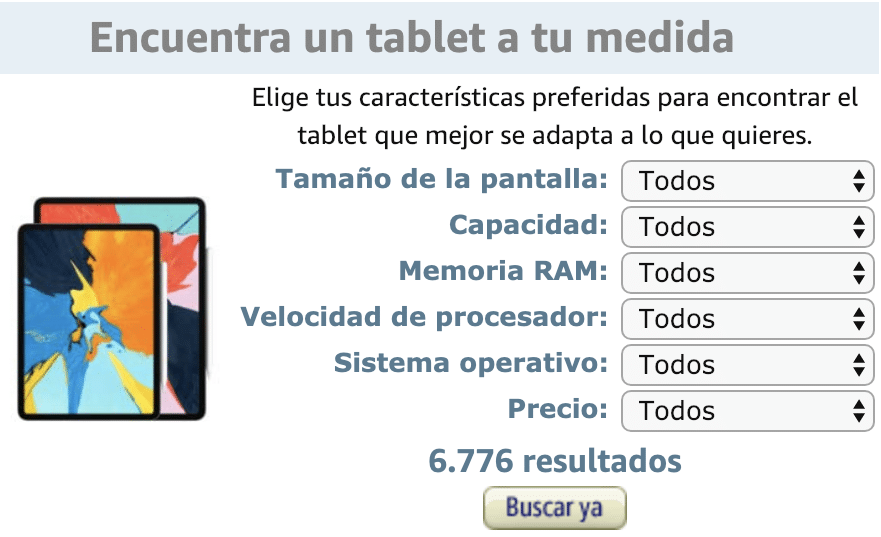It is clear that, right now, tablets are in fashion, however surely some of you are still trying to figure out what can be done with a tablet. Well, you can stop wondering why In today's article we tell you what a tablet is for, sharing with you ten of its most useful uses. Some uses that serve both for iPad, Android or Windows devices.
The truth is that with cheap tablets you can do all this. Our articles are an example:
Let's see what we can do!
Table of Contents
- 1 What is a tablet
- 2 What are the advantages of having a tablet?
- 3 What uses can we give a tablet?
- 3.1 For graphic design
- 3.2 To watch movies or series
- 3.3 To work
- 3.4 Study
- 3.5 Make video calls and meetings
- 3.6 Control your computer remotely
- 3.7 Learn languages
- 3.8 GPS
- 3.9 Surfing the Internet
- 3.10 As a second most useful screen
- 3.11 A universal remote control
- 3.12 An “All-in-One” eReader
- 3.13 A device for taking notes
- 3.14 A creative tool
- 3.15 An integrated desk for the car
- 3.16 A portable game and media center
- 3.17 A familiar “for everything” device
- 3.18 Social Media
- 3.19 A distraction-free work device
- 4 There is a tablet for every type of user
- 5 Difference between tablet and laptop
- 6 Conclusion, what is a tablet for?
What is a tablet
A tablet is a mobile device due to its size that, initially, it's just display and internal components. They do not usually have a keyboard, so the screen is touch. They tend to have few ports, such as charging, headphones and maybe video output (if it does not match the charging one) and very few or no buttons. All the action happens on the screen, although it is also true that some include an exit keyboard or you can add a Bluetooth accessory.
Although at first they were known as "Tablet PC", actually they don't have much to do with computers. Its specifications are more discreet, which includes less RAM and hard disk than most laptops, but they are enough to move a mobile operating system such as iOS and Android. Some of them use Windows, but this is more convertible tablets or hybrids than simple tablets.
What is clear is that tablets have little by little replaced computers in many homes in which there was only one computer for basic tasks such as watching YouTube, reading online press, checking email and little else. In the end, all these tasks are carried out in a more comfortable and efficient way through a tablet and also thanks to its thousands of apps, we can do practically anything with them.
What are the advantages of having a tablet?
A tablet is designed for a specific type of use, so having one has its advantages:
- Conclusion smaller and lighter than notebooks. If what we want is to consume content, such as watching videos, sharing on social networks or reading, what interests us is a tablet. We can leave it anywhere, moving it does not cost much and its size is larger than that of a smartphone, so the content will be seen on screens that range between 7 ″ and 13 ″ (maybe more).
- We can use mobile applications that are sometimes more comfortable and efficient than using computer programs. Being tactile, it is almost always more comfortable for not relying on a mouse or touchpad.
- We have hundreds of interesting games available specially designed for touch screens.
- We can use them anywhere and connect them to a television with ease, which would allow us to view mobile applications on a television.
- As it is always on and waiting, checking things like mail or making some inquiries is more comfortable on a tablet than on a PC.
- The battery usually lasts longer than that of many computers, some exceeding 12 hours.
In addition to the above, we leave you with other uses that you can give to a tablet:
What uses can we give a tablet?
For graphic design
If you are a artist, designer, creative, or illustrator, surely a tablet can help you in your work. Thanks to them you will have a tool that will give you the greatest mobility to design wherever you need to, as well as to use a digital pen to transfer your sketches to digital format to retouch them later, animate them, convert them to 3D, etc.
In addition, some tablets also allow you to connect to a PC and be used as a digitizing tablet, which will allow you to have many facilities when it comes to retouch or digitize drawings.
It can even be a good solution if you have little ones at home who love to draw on paper, so that they give free rein to their imagination without painting where they should not or leaving a large amount of crayons, papers, etc., scattered throughout the house.
To watch movies or series
If you have a tablet with a screen of a suitable size, you can also see it as a portable device to view your Favorite movies, series, sports, or shows by streaming. By having a screen size larger than a mobile, it will be much more comfortable. And they can even be great for playing video games or reading ebooks.
To work
Of course, just like a smartphone it has become an office in your pocket, the tablet can have the same capabilities, but with a higher screen and performance, which gives more advantages. Many professionals and students have chosen to choose a tablet over a laptop, as it improves mobility and autonomy, and they can do practically the same thing.
Currently, all mobile operating systems have hundreds of apps of all kinds for different jobs, in addition to office suite such as Microsoft Office itself, Google Docs, LibreOffice, Polaris Office, SmartOffice, WPS Office, etc.
Study
Of course, the students They can also have a great device for their studies, whether they are school-age children (primary or secondary), or university students, etc. The tablet not only provides better mobility than a laptop, but it can also be used to take notes, record classes to watch later and review, as well as have numerous apps for learning.
You can also use the calendar or agendas to not forget anything, upload your works and notes to the cloud to avoid getting lost, share with other classmates, use video call resources for interactive classes, collaborative work with tools in the cloud, use them with a digital pen to take sketches, diagrams or notes by hand and digitize them, etc. The possibilities are very high ...
Make video calls and meetings

Nowadays, with teleworking, remote studies, or loved ones who are far away, a practical device is also needed to make video calls and online meetings. Just as you could do it with a smartphone, you can also do it with a tablet, since they also integrate a camera, speaker and microphone. With the possibility of using Bluetooth headphones if you want, and with a large screen to more comfortably view the video transmitted by apps such as Zoom, Skype, Meet, etc.
Control your computer remotely
Mobile devices can also be used to control other appliances, either through virtual assistants such as Siri, or Google Assistant, to control a multitude of compatible smart home devices, as well as to control your Smart TV using your tablet as a Bluetooth remote control, or also your PC. The latter can be managed using SSH apps or control via WiFi, Bluetooth, NFC, etc.
Learn languages
A tablet can be a great utility for learn languages, not only with the huge number of apps that exist for this, such as Duolingo, Babble, ABA English, Tongo, etc. Thanks to the interactive richness of these devices, you can read texts in other languages, enjoy smart cards to remember vocabulary, listen to pronunciation, use the microphone to practice your own pronunciation, etc.
In addition, you can also connect and access a multitude of online resourcessuch as web pages for learning languages, streaming videos in other languages with subtitles, songs, etc.
GPS
If it includes GPS, you can also use it as a location and navigation device. Either connected to your WiFi, to the network of connected cars, or to the SIM data. Enjoy Google Maps and similar apps to never get lost and always get where you want, to mark your hiking routes, take photos and geolocate them, etc.
Tablets have the possibility of connect to the Internet via WiFi. Some also include the possibility of using a SIM card with an associated number to have data connectivity wherever you go, as if it were a mobile phone. Browse the webs, download or upload content, enjoy streaming, manage your emails, etc.
And not only that, you can also transform your tablet into a modem or improvised connection point, to connect another device to it (tethering), such as a PC, and that it also accesses the Internet connection through your tablet ...
As a second most useful screen

We started to find out what can be done with a tablet. Surely you work a lot with your computer and a tablet can indeed be used as a second screen to increase its possibilities, either by connecting it directly to the PC as a second monitor or by actually using it as a tablet.
With a couple of working apps and some shortcuts, you can use the tablets as a secondary device of the most productive that will help you keep up to date your email, your notes or any of the other tasks related to your work that you need to keep a check on.
A universal remote control
What else is a tablet for? Well, although your phone can control a lot of things, the size of the tablet makes it a great remote to control almost anything.
By downloading the appropriate applications, you can use your tablet to remotely control your computer, home cinema equipment, light bulbs or even your home.
An “All-in-One” eReader

Surely you already imagined it but this does not change that this is one of the best ways to use the tablet. Thanks to applications such as Newsstand for iOS or Google Play Magazines, Kindle, comic book readers or "read later" applications such as Pocket, practically you can combine all your readings (books, magazines, newspapers or comics) in a single, and more portable, device.
A device for taking notes

All the tablets for students are great for notes or if you have to take a lot of notes at work), a tablet can really turn into a really cool note-taking device. You have a ton of examples of how a tablet is used in school, these would include everything from making annotations in books and articles to writing notes or equations "by hand", to drastically reducing the volume of your huge pile of textbooks. With applications like Evernote, Drafts or OneNoteavailable, the possibilities are endless, no point of comparison with what you could get to do with your notes on paper.
A creative tool

The more traditional ones may make fun of the possibility of making art with digital tablets, but these devices will allow you to do a lot of things that on paper would be totally impossible to do, especially if you do not have too many funds.
Whether it's for making music, digital painting or creative writing, a tablet gives you portability, ease of use and the ability to copy and share your work quickly and easily. It may not be your regular studio, but it is a great tool at your disposal for any creative endeavor.
An integrated desk for the car

Do you keep wondering what a tablet is for? Well, here's another use: Have you ever used navigation devices or music players built into most cars? Many of them leave a lot to be desired (well, let's face it, they suck). Why not integrate your iPad or Android tablet into the car instead?
You will have music, a browser, it is easy to use and you can even control it with your voice. We've seen countless examples of this, whether they're fairly DIY setups or more professional built-in setups. Whatever you choose, you are sure to take your car into the XNUMXst century.
A portable game and media center

Imagine the genius of having a home theater that fits in your backpack. You can take it to your friends' house to watch the final chapter of Game of Thrones, play old school video games on the TV or watch the series or movie that you feel like at the time.
All you need is a tablet to play and the appropriate applications and accessories. What's more, it is ideal for when you have these same cravings at the airport or while you are away from home, without access to a television. And if you're really into the old school video games, you can also turn it into a mini retro cabinet.
A familiar “for everything” device

Having a tablet lying around as a device to use for anything - from quickly checking email, reading on the web, or killing time with video games - seems like the ideal example of what to use a tablet for. It is faster and easier than taking your laptop or going to the PC and it is not located in one place.
However, most tablets don't really lend themselves to the multi-user experience. Fortunately, we've discovered some ways around that problem, so you can use your tablet as a “one-size-fits-all” device for the whole family. And thanks to some "tablet channels", you will never miss out.
The Internet is a distraction. Between platforms like Facebook, Twitter, and even, (let's face it) Pinterest, it's hard to stay focused with so many options to procrastinate. Some big-name bloggers recommends focusing all distractions on the tablet and spend some time on your calendar to keep them separate from your work.
A distraction-free work device
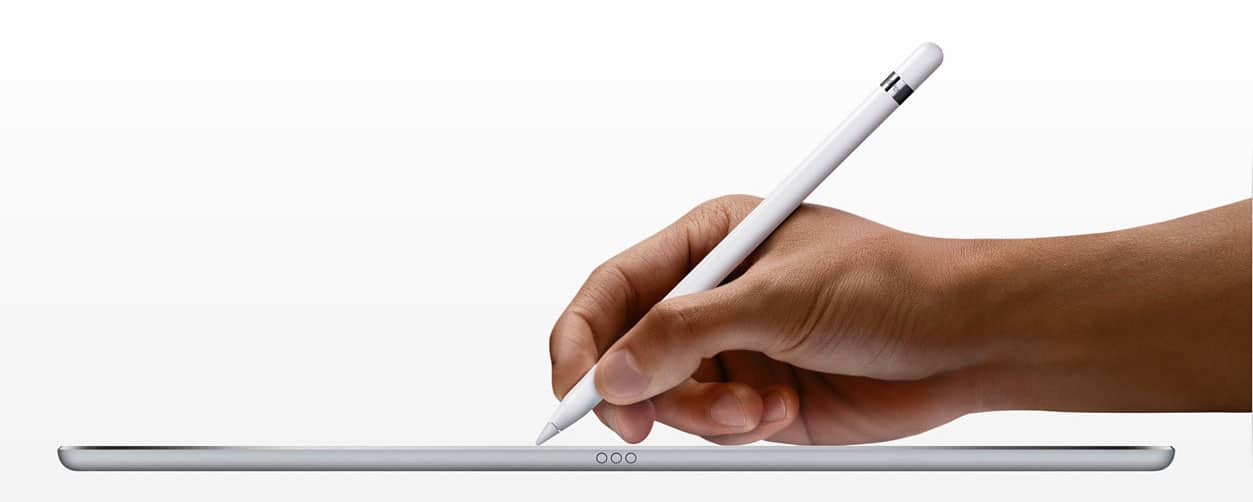
On the flip side of the same coin, tablets are also great for focusing on a specific task - especially since you can't have many applications open at once. That makes them an ideal device for distraction-free writing and therefore a surprisingly productive tool. They're also great (obviously) for distraction-free reading. In fact, when we asked the kids if they used their tablet to work, the vast majority said yes for the same reasons.
There is a tablet for every type of user
For children
There are tablets special for children. They have a fun design for the little ones, they are smaller and their internal components are more discreet. They are also cheaper, something understandable if we consider that we are talking about less powerful devices. In addition, they usually use an Android operating system designed for children, which means that they have parental controls and, initially, it is more difficult to consume certain types of content.
For students
There is a lot of talk about tablets for students, but personally I do not agree that this exists. A student tablet is nothing more than a normal tablet that a student can afford. In other words, a economic tablet that these young people can afford without having to buy a tablet for children. They are basic models, but without restrictions that prevent them from doing anything.
Professional tablets
There are also professional tablets. A professional tablet itself is one that is practically only good for professional use. There are many in the graphics sector. On the other hand, there are tablets that we can use for professional use, which are high-end tablets. Some of them are very expensive, but can be used for designing or writing.
In most cases, professional or "PRO" tablets many accessories are available (sold separately) so we can do anything with them. Among these accessories there are covers / keyboard that will turn our tablet into a kind of computer substitute where the main difference will be the operating system and its applications. On the other hand, they also have other accessories available such as stylus with low latency so that drawing is the closest thing to doing on paper.
Difference between tablet and laptop
What differentiates a tablet from a computer? Some things like the following:
- The size. A tablet usually has a smaller screen and generally does not include a keyboard. That makes them more manageable.
- Some internal components. Some tablets have very powerful processors, close to those of computers, but, in general, the RAM and the hard disk or storage memory are more discreet. The RAM is enough so that you can move the most popular applications without suffering too much and the hard disk will depend on our use. There are some with only 8GB of storage, but there are others for professional use or more demanding users that can reach up to 512GB.
- The operating system and its apps: Computers use desktop operating systems, such as Windows, macOS, or one of the different Linux distributions, but tablets use a mobile operating system. This includes the system and the application store, such as Google Play or the App Store.
- Speaking of operating systems, tablets cannot be changed operating systems without a lot of knowledge close to those of a hacker, while computers can install Windows and Linux without breaking a sweat.
- Tablets do not usually include a keyboard. A Bluetooth accessory can be added to practically any tablet, but tablets, their best version and the best use we can make of them, go without a keyboard.
- Tablets have sensors and other hardware that computers don't include. Although this will also depend on the model, tablets may have some common sensors such as accelerometer and other less common ones such as GPS, 4G and environmental sensor. With them, we can use a tablet as a GPS navigator, to call, as long as we use software designed for it, or connect to the internet anywhere in the world with mobile coverage. There are laptops with 4G, but they are rare, and neither are those with an accelerometer.
- Screen qualityAlthough it is also true that there are laptops with a very good screen, tablets tend to have a better screen, brighter and offer more accurate colors.
Conclusion, what is a tablet for?
In short, and how you have been able to read throughout the article, a tablet, whatever the operating system it is, can be a The most useful tool both for your work and for your leisure.
With the right accessories and applications will replace or complement in an efficient and affordable way to devices such as your laptop, PC, home cinema, console, stereo etc. reaching where they do not go.
Isn't it true that you no longer wonder what a tablet is for?
If you have come this far, it is that you still do not have it very clear
How much do you want to spend ?:
* Move the slider to change the price